
Common limitations in spreadsheet or ERP based systems

-
The table calculation
- No scenario analysis
- No integration of customer/supplier data
- No seasonal dependencies, campaigns and low sales
-
ERP
- Finite capacities unmanaged
- Unpredictable
- Not suitable for MTO
The MPS and MRP problem
- Master Production Scheduling (MPS) is an important part of the MRP process that runs in an ERP system. The input to the MPS is future customer demand, so it typically consists of a mix of actual customer orders and forecasted demand.
- The MPS process has two main goals. Both require the MRP to have some visibility of future demand. The first goal is that the MRP run can suggest the production orders that need to be made. The second main objective is to suggest the orders that need to be made for purchased items.
- The fundamental problem of MPS is that the process does not take manufacturing capacity into account. It simply works with the due dates of future demand, which can result in orders being suggested to MRP that cannot be processed in the relevant timeframe.
- The usual solution to this problem is to preprocess the future demand using one or more spreadsheets before storing it in the MPS. This process is often referred to as rough capacity planning.
- The spreadsheets are used to calculate how much and when each product should be made, taking into account some key process parameters such as: E.g.: rough cut capacity, desired inventory limits, shelf life, etc. . The resulting "smoothed" data is then used to create an accurate MPS in the ERP system.
- As with any spreadsheet-based solution, this can work quite well when the volume of data is small and demand varies little, but when there are a large number of products that have the same production capacity and/or a highly volatile demand, then it will the spreadsheets very difficult to manage.

The difference between MRP and MPS
MPS stands for Master Production Schedule. In terms of calculation logic, a Master Production Schedule is practically exactly the same as MRP (Material Requirements Planning). However, there is one crucial difference:
- MPS schedules items that have a “direct” need, known as an independent need. Independent demand means that the demand comes from sales orders, service orders, or forecasts. The demand results directly from the customer demand (or the forecast demand). So the focus is on the finished products.
- MRP plans items that have a "dependent" requirement, that is, a requirement that is passed on due to the need to produce an item.

Opcenter make-to-stock planning
- In the food, beverage and consumer goods industry or similar sectors, it is very likely that the production process will be in "make-to-stock" mode; in this case, the main driver for the creation of the MPS will typically be the forecasting of future demand.
- Unfortunately, forecasted demand can vary significantly over time due to sea conditions, promotions, weather, special events, etc. However, these significant swings in forecasted demand can easily result in an unrealistic MPS, with insufficient production capacity available to meet the forecasted spikes.
- Opcenter Planning imports current inventory, actual and forecast demand. It then takes into account rough cut capacities, pack-forward numbers, target supply days, manufacturing preferences, minimum/maximum reorder quantities, reorder multipliers, product shelf life, etc. to propose an accurate and achievable MPS


Make-to-stock with Opcenter
- Production capacity can be specified as quantity, duration or weight and using the Opcenter APS calendar system, capacity can be varied over time. The available capacity then limits the production volume generated in each period.

Graphic: MPS Period Charge - Forward
- Once an initial MPS is created, the data can be viewed as both inventory profile and capacity utilization charts. The MPS can be changed by simply clicking and dragging a point on the inventory or capacity charts, and the production of a particular item can be shifted from one planning period to another. Any changes made will be reflected in all linked graph and grid windows.
- The BoM planning can also be exploded from Opcenter Planning and the production plan for the sub-items is then calculated in the same way. Based on the BoM resolution and the production plan, the proposed material purchase requirement can be exported to an ERP system, Excel, etc.
Inifinite MPS in Opcenter
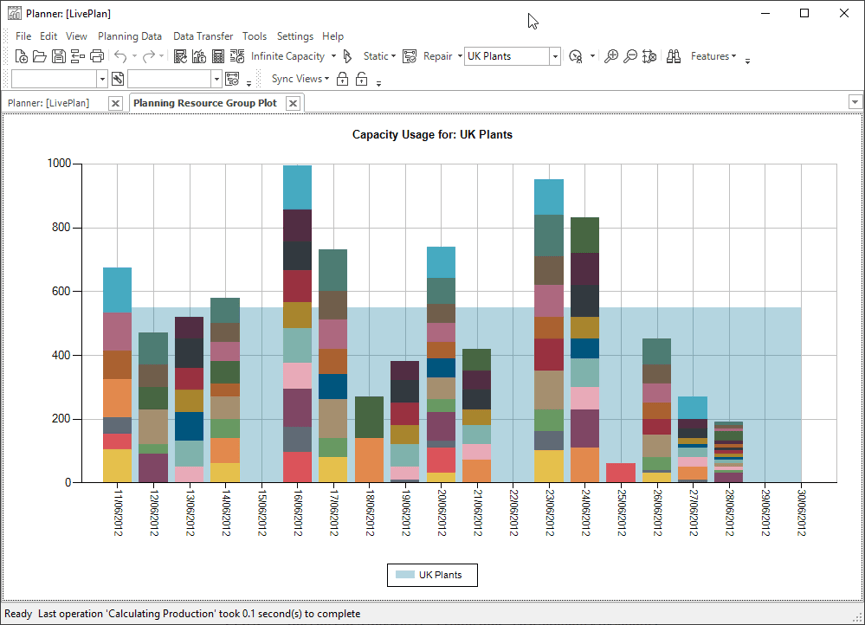
Finite MPS in Opcenter
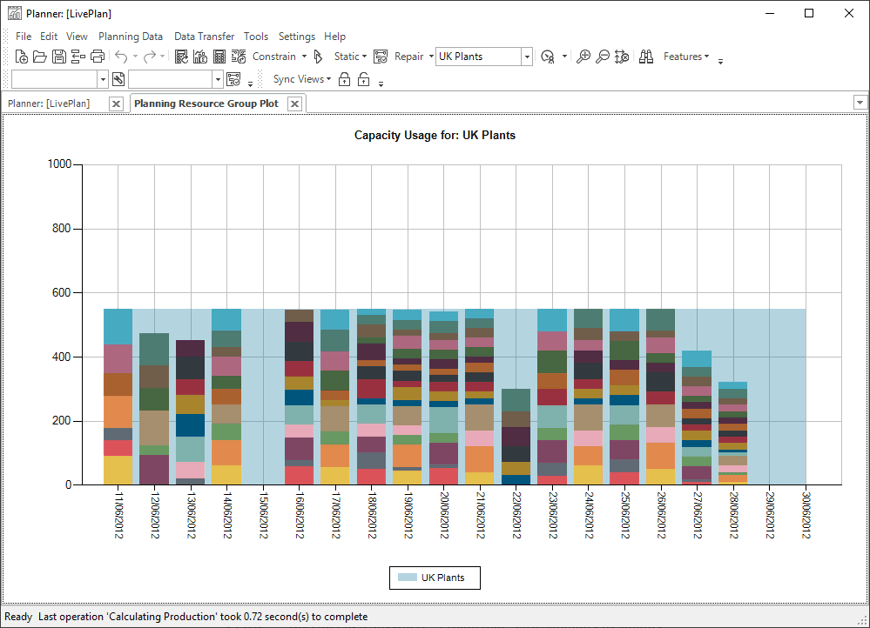
Opcenter Make to Order
- In a make-to-order environment, finished and/or intermediate stock levels are not a key process parameter, but there is still a need to assess the impact of future changes in demand on the manufacturing process
- For example, each finished part can have an extensive BOM and consist of thousands of individual parts. Many of these components are manufactured in-house and share production capacity, so there is a complex relationship between manufacturing capacity and demand.
- When demand changes, whether in quantity or delivery dates, it is important to be able to quickly assess whether it is possible to meet the new requirements
- It is possible to import changes in requirements into Opcenter Planning and create a new "what if" plan. The planning BoM is resolved and Opcenter Planning indicates if there are any capacity issues. If there are problems, an acceptable MPS can be created by working interactively.


-
Data Model
⟶ Accurate modeling leads to better results!Challenge:
High mixes and variable volumes require precise modeling that adapts to process complexity.
Key Point:
The data model should adapt to each specific process and product.
-
Construction Planning
⟶ Fast response and optimization to load and capacity changes!Challenge:
Create multiple simulations in seconds.
Key Point:
Flexibility to quickly and easily generate different simulations and get planning optimizations.
-
Planning Analysis
⟶ Graphic representation of planning services, bottlenecks and effects!Challenge:
Easy problem detection and planning analysis through alerts and reports.
Key Point:
Identify global KPIs to determine how existing planning can be improved.
-
Synchronization
⟶ Current workshop status in the planner!Challenge:
Get real-time update with ERP and frozen horizon from Scheduling System.
Key Point:
Simple interface to MES and planning systems.
-
MOM
Photo By: John DoeButton
We offer you support in the areas of:
- Finding solutions for your specific capacity planning and fine-tuning/detailed planning
- Implementation of your individual production planning with Opcenter APS
- Integration of Preactor into your (CLM) system landscape
- Project, sub-project management
- Implementation of Opcenter rollout projects
- GoLive and Post-GoLive Support
- Opcenter APS user training
In addition to Opcenter Planning, also consider the detailed planning solution Opcenter Scheduling:
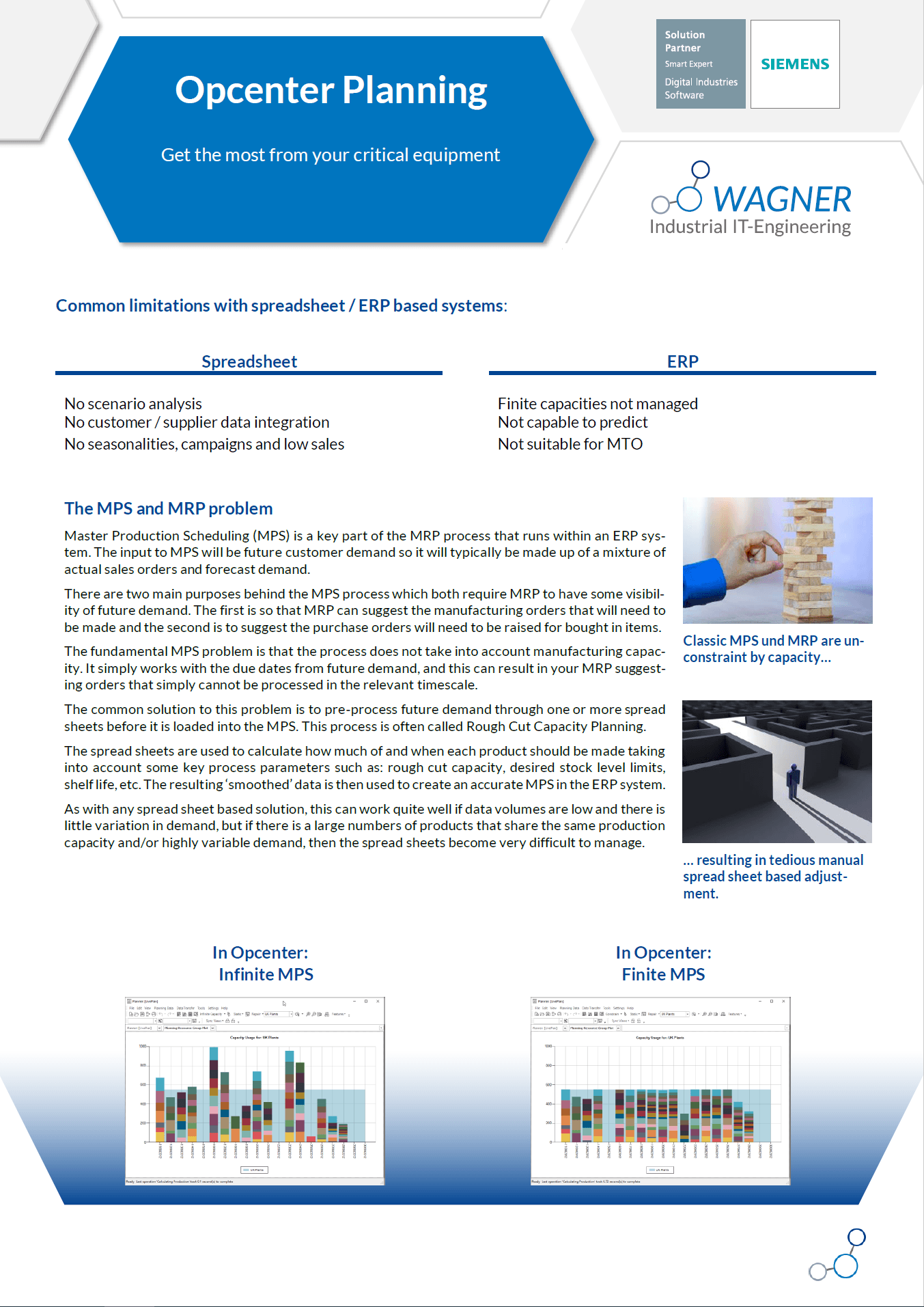
Opcenter Planning Flyer Wagner Informatik [EN]
Planning can be executed in finite or infinite capacity mode and planning time periods can be days, weeks, months, or a combination of all three.
Blog posts about #opcenteraps












